Epicor Services: BAQ and Dashboards
Kinetic • v10 ERP • v9 ERP • Vantage
The first thing you typically learn about when becoming exposed to the Epicor Kinetic ERP platform are BAQs. At the highest level they are very simple - they are just queries that are generated without writing traditional SQL code. What is great about them, though, is how much you can do with them after they are created. You can turn them into printable reports, interactive dashboards, quick searches for records, updatable dashboards or even mobile apps. They basically become the building block for any time you need to use Epicor data within any sort of process improvement.
A few examples where you might use an Epicor BAQ + dashboards:
Creating an interface where purchasing can see all late purchase orders and have simple drill-downs to the related files (vendor, PO, sales order, job, etc).
Watchdog dashboards looking for jobs that are not profitable.
Sales orders unfulfilled for a given part (this sort of dashboard might be embedded inside of sales order entry so a rep may decide which orders to “steal” from when there is insufficient quantities on hand.




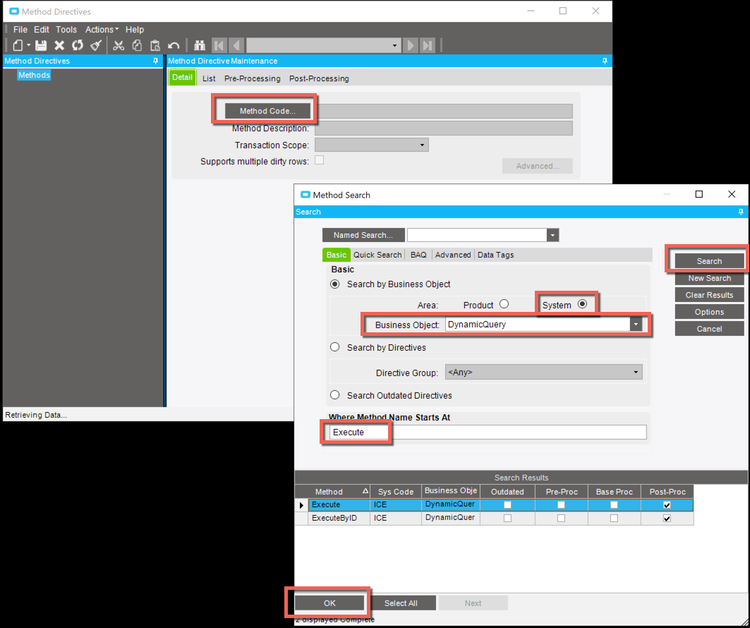
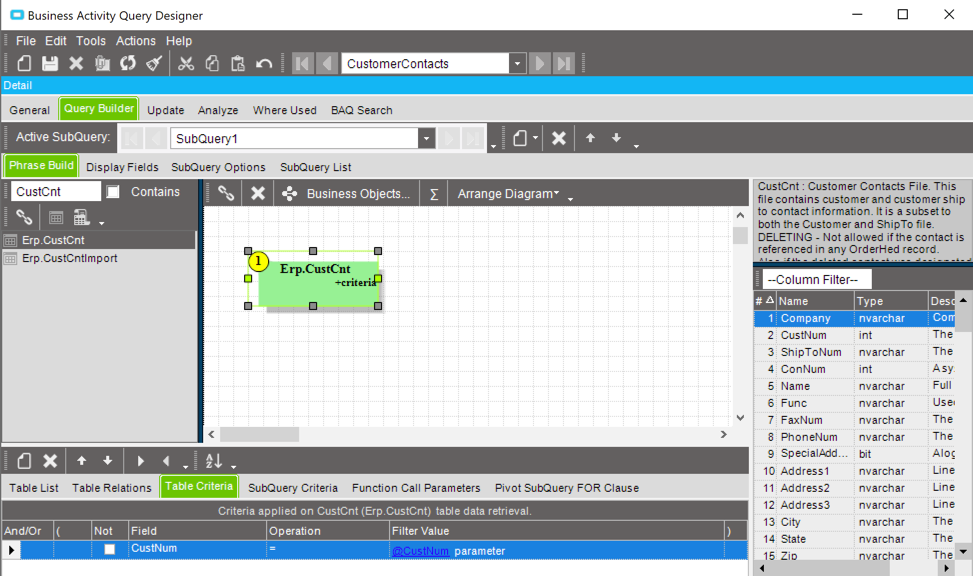
Do you need a way to incorporate custom Epicor database tables into a screen? Here's how you get started!