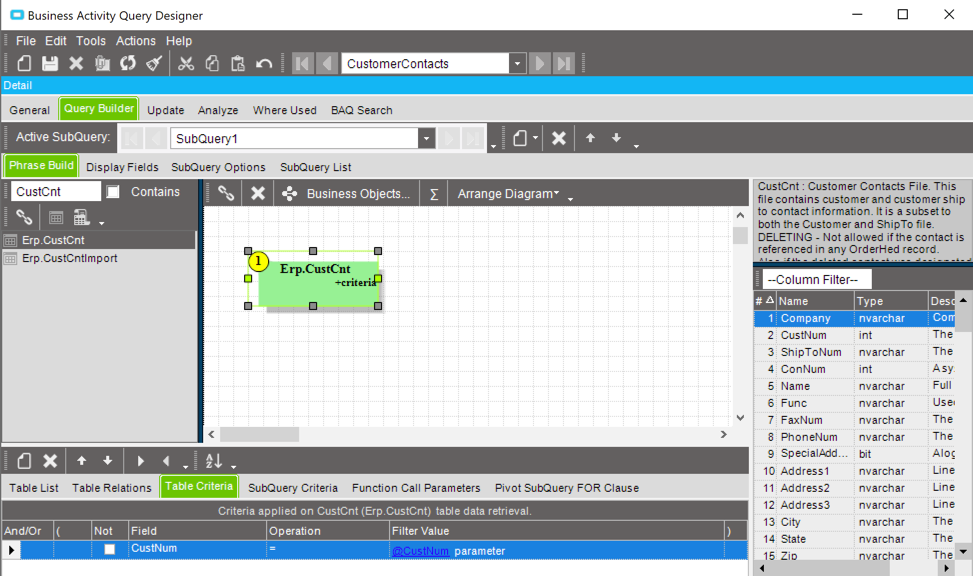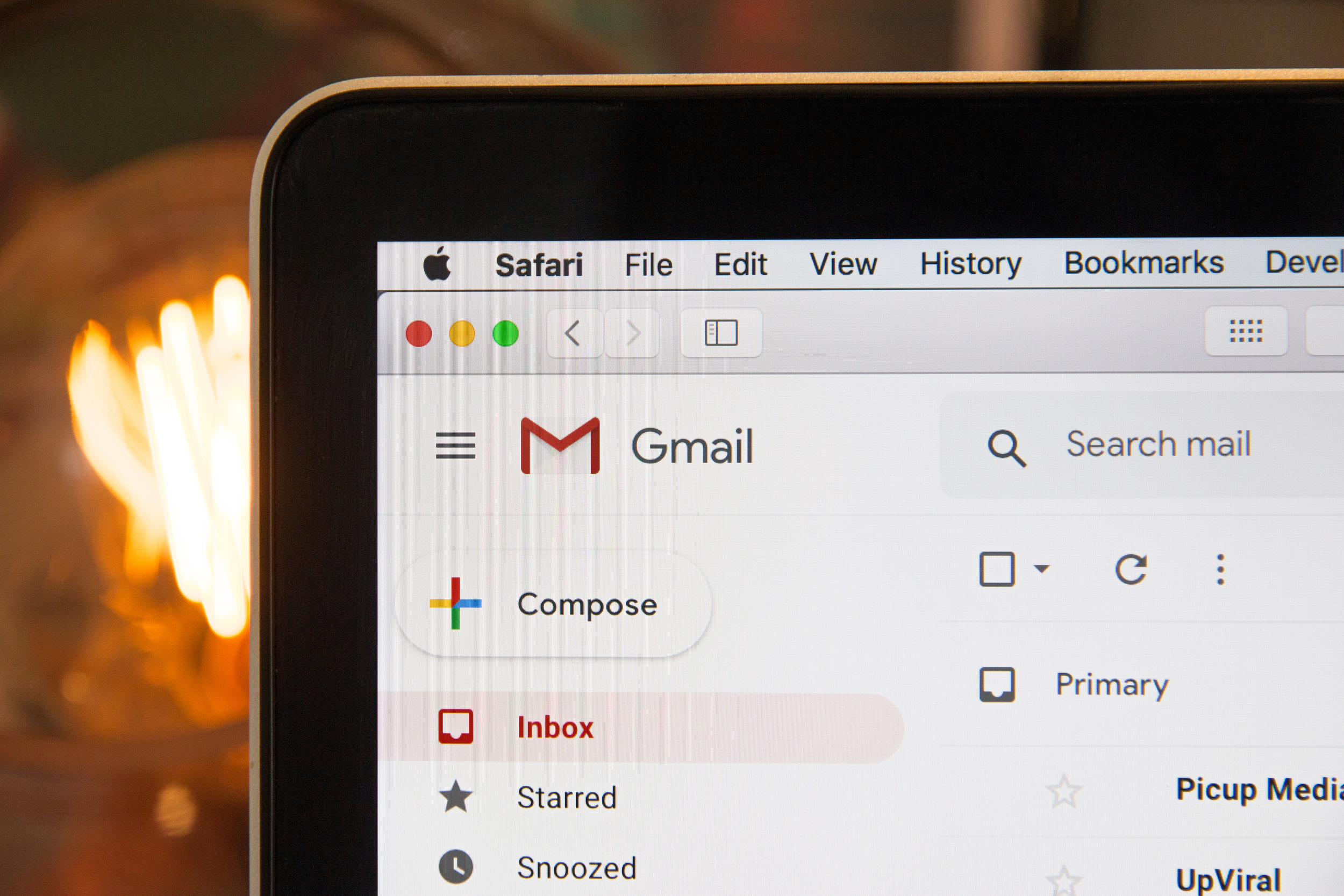Every Epicor screen has a status message that you might want to control with code to keep the user updated on any long-running processes. Learn how!
Read MoreHow can you grab Epicor session variables easily in order to use them in customizations? Check this reference post out and bookmark it!
Read MoreI created a BPM to write journal transactions into Epicor's GL and ran into an error. I needed to wrap the call in an Epicor transaction scope. Check this out!
Read MoreDo you need a way to incorporate custom Epicor database tables into a screen? Here's how you get started!
Read MoreWhat if you want to email an Epicor BAQ report from customizations? Unfortunately, that is a little more complex but we are going to show you how!
Read MoreWe have already shown how you can call an Epicor BAQ from within customization but what if you want to call a BAQ Report? Well...here's how!
Read MoreLinq (Language Integrated Query) is a modern C# technique that Epicor has sensibly standardized as the universal query language in BPMs. Get started here!
Read MoreDo your employees forget to clock out, creating open labor records that mess up job costs? Learn how to adjust Epicor time clock entries automatically!
Read MoreDid you know you can trigger Business Object methods from within an Epicor 10 BPM using some custom code? Let us show you how!
Read MoreAn Epicor EpiViews is a layer provided within customizations that wrap around the tables/objects, defining how they relate and providing an interface to interact.
Read MoreYou've probably used BAQs to build dashboards and searches, but here we describe how to use Epicor to call a BAQ from embedded code customizations.
Read MoreAn Epicor 10 BPM allows you to send emails. But what about sending HTML emails with complex workflows? Check out how you can add custom code to do this!
Read MoreEpicor comes with many scheduled tasks. But, do you need your own task that runs without any end-user intervention? Check out this hack to find out how!
Read MoreAs developers of Epicor customizations, we should make our work feel like standard Epicor screens. See how we placed new functionality in an Actions menu!
Read More