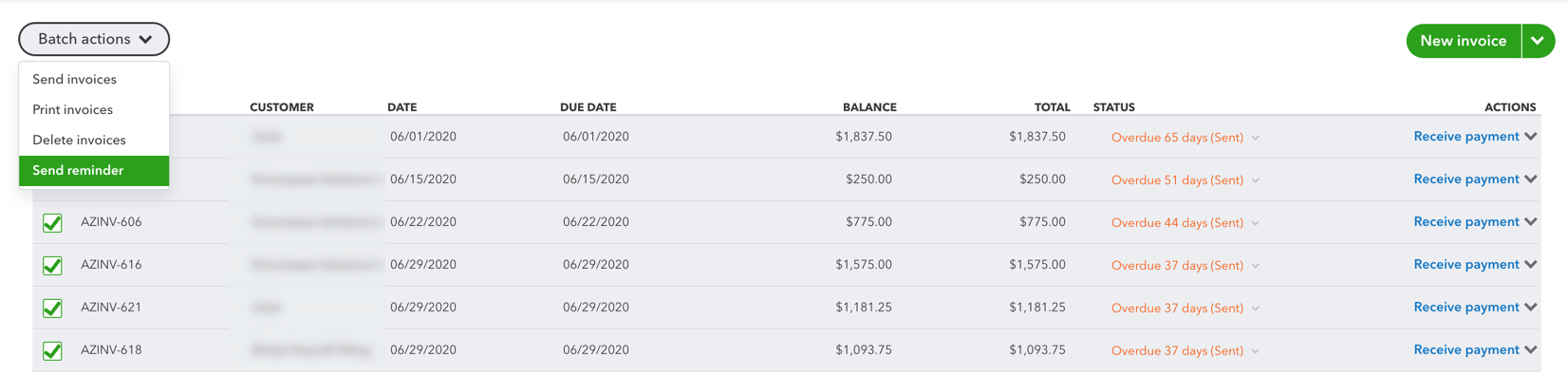Epicor 10 ERP: Automated Past Due Invoice Email Reminders
An updatable dashboard that easily allows you to generate invoice reminders to all of your customers with past due invoices. Customers receive a PDF of their invoice on an email and a memo is added to the invoice within Epicor noting the last date the reminder was sent.
INCLUDES ALL INSTALLATION & PHONE SUPPORT
OVERVIEW
At GingerHelp, we run our books on QuickBooks Online and one of my favorite features is the simple ‘Send Reminder’ feature part of the invoicing module:
I do my invoicing every Monday morning, and it is a quick part of my weekly routine to pop in here and send off reminders to any of my customers that have past due invoices. And it is quite effective - I will usually see a payment or two right after I send out this blast. So when a customer came to me recently asking for a similar feature in Epicor, I was happy to deliver this simple solution that may be a good fit for your company as well. The solution comes in the form of an updatable dashboard that shows all of your past due invoices:
As you can see here, we have a similar set of columns to what my QuickBooks screen has to help the user make an informed decision on what invoices should get reminders. The email recipient column is blurred out here but is editable (defaulted to the billing contact on the invoice) in case the collections team needs to make a one-off change. Upon selecting one or more entries using the ‘Send Reminder’ checkbox and clicking the save button, the following will occur:
We will generate a PDF of the invoice and email it to the customer.
We will write a memo entry associated with the invoice to denote the last time a reminder was sent.
Notes:
You do not need the advanced printing module for this customization to work.
You will need to be on either an on-premise or dedicated tenant Epicor installation since this solution involves the Custom Code widget within the updatable dashboard.
Email notifications to the customers can currently only have plain text bodies (no HTML).
We will provide a dashboard import file upon purchase.